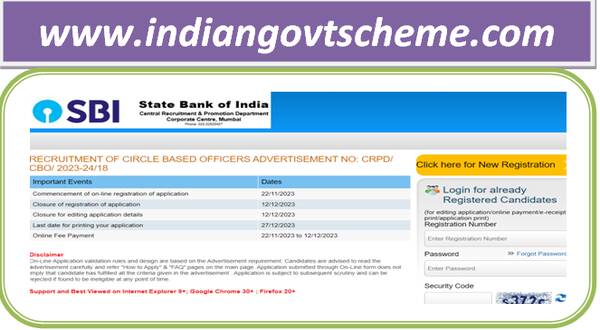Pay Kendriya Vidyalaya Sangathan Fee Online through UBI Link Login
Features of UBI E-Pay Portal
Let us see the features of the KVS UBI Portal, as explained below.
- The United Bank of India takes care of all the schools’ whole online fee collection process under the Kendriya Vidyalaya Sangathan.
- UBI offers the provision of payments through both offline and online modes
- Through this portal, Stakeholders, Parents, Students of KVS can make effortless payments through Credit Card or Debit Card of either UBI or any other bank
- The Stakeholders/Parents/Students of KVS can also make payments by Internet Banking or Mobile Banking by sitting at their homes.
- The United Bank of India provides an automated calculation of the fee of every student.
[post_ads]
Step by Step Guide for KVS UBI Teacher Login @ epay.unionbankofindia.gov.in
Let us see the step-by-step procedure for Login on the UBI KVS Portal for teachers.
- Visit the Official Portal of KVS UBI.
- It takes the online applicants to the Home Page Below.
- KVS UBI Teacher Login
- Enter the Login ID, Password, and Captcha Code.
- Click on the Login button.
- It then takes the online user to the dashboard below.
- The teachers can observe the Home, Student, MISC, Reports, Change Password, and Sign Out Sections on the top of the newly opened page.
- The concerned teacher can click on the student option and do the following actions like Data Entry, Verify/Modify and Deactivate/Activate Accounts of Existing and New Admissions of Students.
- For example, the teacher can click on the Verify/Modify Section and update the students’ details.
- The teacher can print the TC by selecting the Miscellaneous section.
- Teachers can click on the Reports and see the Student Reports, Exemption, Misc, Payment, and Quarterly Reports.
- Moreover, the teachers can also secure their accounts by selecting the change password.
- They can sign out from the portal by clicking on the signout button.
Let us look at the online procedure to pay the fee online through the UBI Link. This process is for the students/parents who wish to make the fee payment online.
- Visit the official website of the e-Pay Union Bank of India
- It takes the online user to the Home Page Below.
- Click on the Link: Click Here for Online Payment.
- It then takes the online applicant to the following page below.
- Enter your Unique Student ID, Date of Birth, and Captcha Code.
- Click on the Login Button.
- It then lands the applicant on the new web page.
- It displays the student details along with the Make Payment Option.
- Click on the Make Payment Option.
- It redirects the parents/students to the payment gateway page.
- The applicants can choose any of the payment modes and continue the payment process.
- It then opens the below acknowledgment receipt once after the completion of the fee payment.
- The applicants can download and take a printout of it for future references.
- The full form of KVS is Kendriya Vidyalaya Sangathan concerning the following article.
What are the months in which the Kendriya Vidyalaya Sangathan collects fees?
- The Kendriya Vidyalaya Sangathan collects fees quarterly in January, April, July, and October.
What are the different modes of paying fees through the Union Bank of India?
- There are various payment modes through Union Bank such as Online Payment, Challan Payment, Payment through Mobile Banking, Payment through PoS.
I want to download the KVS fee challan online on the portal. How can I do it online on the portal?
- The applicants can download the KVS Fee Challan online by visiting the link: https://epay.unionbankofindia.co.in/kvchallan/default.aspx.
Source: https://epay.unionbankofindia.co.in/kvfee/