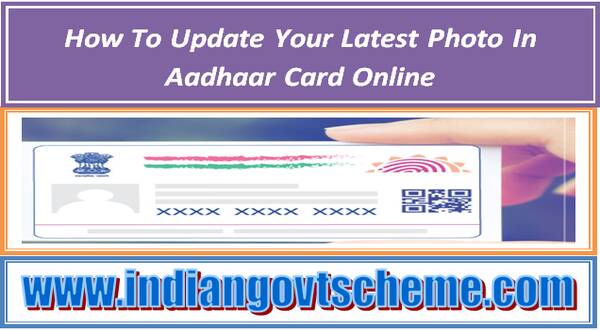Vision through Aadhaar Services
- First visit the UIDAI official website or click on the link given
- After you click on this link you will land on a page called Verify Aadhaar
- On this page, you have to submit the following details such as
- Your Aadhaar number
- Captcha code
- Submit both the details and click on verify Aadhaar
- Finally, your Aadhaar genuine status will display on your screen.
Verifying Email Or Mobile Number
- Verifying Email Or Mobile Number in Aadhaar Services
- First, visit the UIDAI official website of Aadhaar Services
- After you click on the Verify Email or Mobile link is given here you will land on a webpage
- On that webpage, you need to submit the following details –
- First Your Aadhar card number
- Second Your email OR
- Third Your mobile phone number whichever you want to verify
- Click on proceed to verify
- Thus, your genuine Aadhar status will display on your screen.
UIDAI Virtual ID
- First, visit the official website of UIDAI or visit the link and click on the Generation of VID Number
- After you visit the link given here, a web page will be displayed on your screen.
- On the web page, you will have to enter the following details –
- Your Aadhar card number
- Captcha code
- When you enter the following details an OTP will transfer to your registered mobile number on your Aadhar card.
- Enter the OTP in the space provided
- Thus, the VID number will obtain on your screen
Retrieving Lost Aadhaar Card
- Visit the official website of UIDAI or click on the link given Retrieving Lost Aadhaar
- When you click on the link given here you will land on a webpage.
- On the web page, you have to submit information such as –
- Aadhaar Number OR
- Enrollment Number
- Full Name
- Mobile Number
- Captcha Code
- After submitting all these details, click on proceed with this you will be able to retrieve your Aadhar card on the next page.
Offline Aadhaar Verification
- First, visit the link given here
- After you click on the link you will land on a webpage.
- On the web page, you have to enter the following information such as –
- Aadhaar Card
- Captcha Code
- Click on proceed
- On the next web page create a Share Code of 4-characters.
- A ZIP file containing the Resident’s Paperless Offline eKYC will be password protected using the same Share Code.
- The file will be downloaded into the Resident’s device/desktop.
Note – To avail the service the resident will have to share the ZIP file, the Share Code and registered mobile number with the service provider.
- First, visit the UIDAI official website or click on the link given here
- After you click on the link you will land on a webpage
- On the web page, you have to enter the following information such as:-
- Aadhaar Card Number
- Name
- PIN Code
- Captcha code
- Then click on send OTP
- When you receive the OTP, mention the OTP on the space provided
- Thus, your Aadhaar card will be a lock or unlock on your preference.
Aadhaar Services on SMS
- First from your registered mobile number send an SMS to 1947 in the following format – GETOTP<SPACE>Last four digits of Aadhaar number
- Once the SMS is sent by you, UIDAI will send you 6-digit OTP via SMS.
- You will be required to send another SMS in the following format – LOCKUID<SPACE>Last four digits of Aadhaar number<SPACE> 6 digit OTP number.
- Once the SMS is sent, the UIDAI will lock your Aadhaar number.
- You will also get the confirmation message for your request
If you want to unlock your Aadhaar number via SMS mode you can follow these simple steps:-
- First send SMS from your registered mobile number to 1947 in the following format – GETOTP<SPACE>Last six digits of your Virtual ID number
- UIDAI will send you 6-digit OTP via SMS.
- Send a second SMS to unlock your Aadhaar number. The second SMS to unlock your Aadhaar number is to be sent in the following format – UNLOCKUID<SPACE>Last six digits of Virtual ID<SPACE> 6 digit OTP number
- You will get a confirmation message for the same.
If you want to generate a VID via SMS mode you can follow these simple steps:-
- Send SMS from your registered mobile number to 1947 in the following format – GVID<SPACE>Aadhaar-Number-last-4-digits
If you want to retrieve your Aadhaar via SMS mode you can follow these simple steps:-
- Send SMS from your registered mobile number to 1947 in the following format –
- RVID<SPACE>Aadhaar-Number-last-4-digits